The guide to create your online store with Magento
Creating an online store may seem challenging, but with tools like Magento, it's easier than you think. In this basic guide, we will explain step by step how to set up your first online store with Magento Ecommerce, even if you have no technical experience. Discover how to take advantage of this powerful platform to start selling online professionally.
Why choose Magento for your online store?
Magento is one of the most complete and flexible platforms for e-commerce, which makes it an ideal option for those who are taking their first steps.
Here are some key reasons why Magento is an excellent choice:
- scalabilityThe platform is designed to evolve with your business, allowing you to start with a basic solution and expand as your needs grow, integrating advanced features and complex customizations.
- Extreme customizationMagento offers total control over the design, functionality and user experience of your store. This allows you to fully adapt the platform to your brand identity and the specific requirements of your market.
- Broad community and supportE-commerce: It has one of the largest communities in the e-commerce space. This means access to forums, tutorials, third-party extensions and experienced professionals who can help you every step of the way.
- Flexibility for integrationsFrom payment solutions to marketing tools and business management systems, Magento allows seamless integration with different applications and services that facilitate the daily operation of your business.
Preparations before starting your Magento store
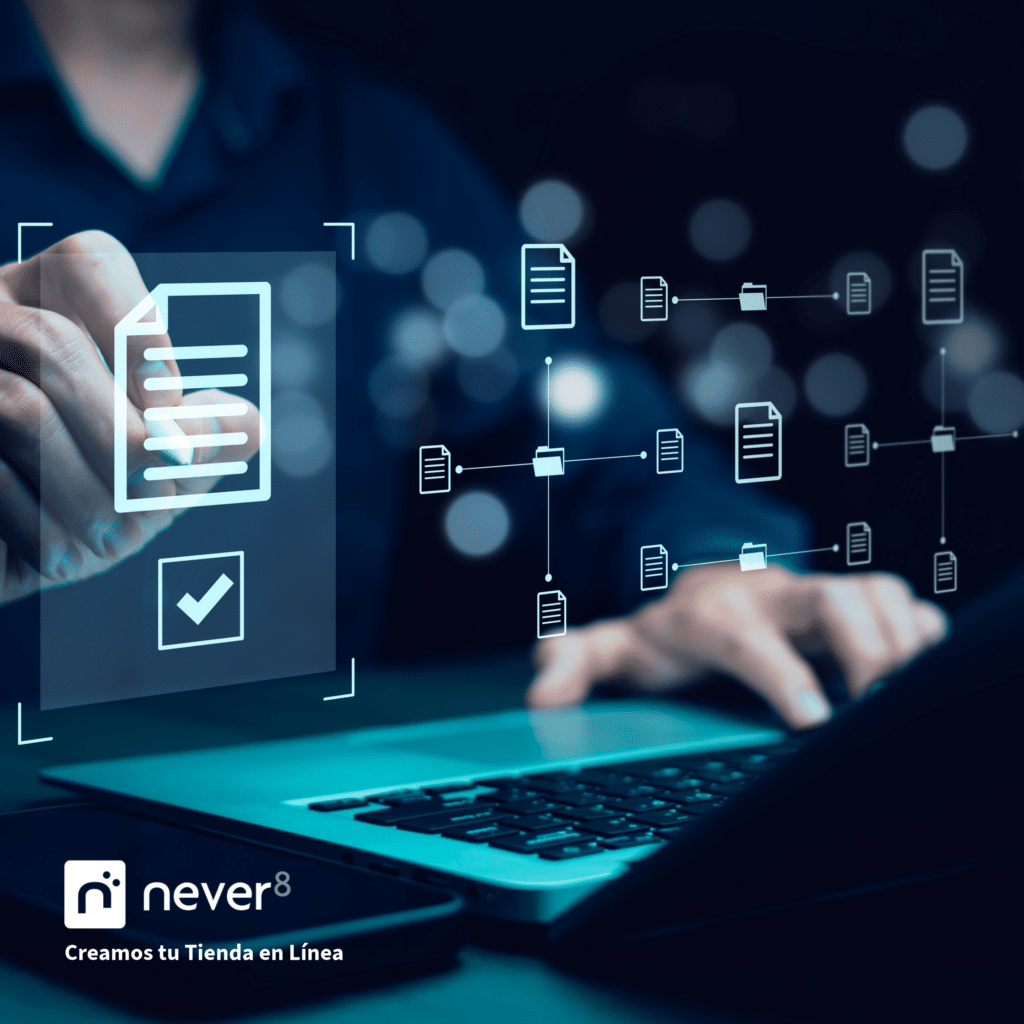
Before setting up your store, make sure you have the following:
- Adequate hostingYou will need a server that supports Magento. Options like AWS or specialized eCommerce hosting are ideal.
- Registered domainChoose a name that reflects your brand.
- Product planningOrganize categories, prices and inventory.
Good hosting is key, as Magento can require more resources than other platforms due to its power and functionality.
Basic steps to set up your store with Magento
a) Magento Installation
- Download Magento from its official site.
- Install it on your server following the hosting provider's instructions.
- Access the administration panel to start configuring your store.
b) Initial customization
- Set the language, currency and time zone of your store.
- Choose a predesigned theme or install a custom one to reflect your brand.

c) Product management
- Create categories to organize your catalog.
- Add products with clear descriptions, optimized images and prices.
- Enables payment options such as credit cards, PayPal or wire transfers.
d) Pre-launch testing
- Conduct test purchases to ensure that everything is working properly.
- Optimize the speed of your site and make sure it is compatible with mobile devices.
Benefits of using Magento ECommerce to grow your business

- Total control: Manage every aspect of your store.
- Advanced SEOMagento includes tools that help improve the visibility of your store in search engines.
- IntegrationsConnect your store with marketing tools, CRMs or ERPs.
If you are looking for a platform that combines power and flexibility, Magento is your best choice.








